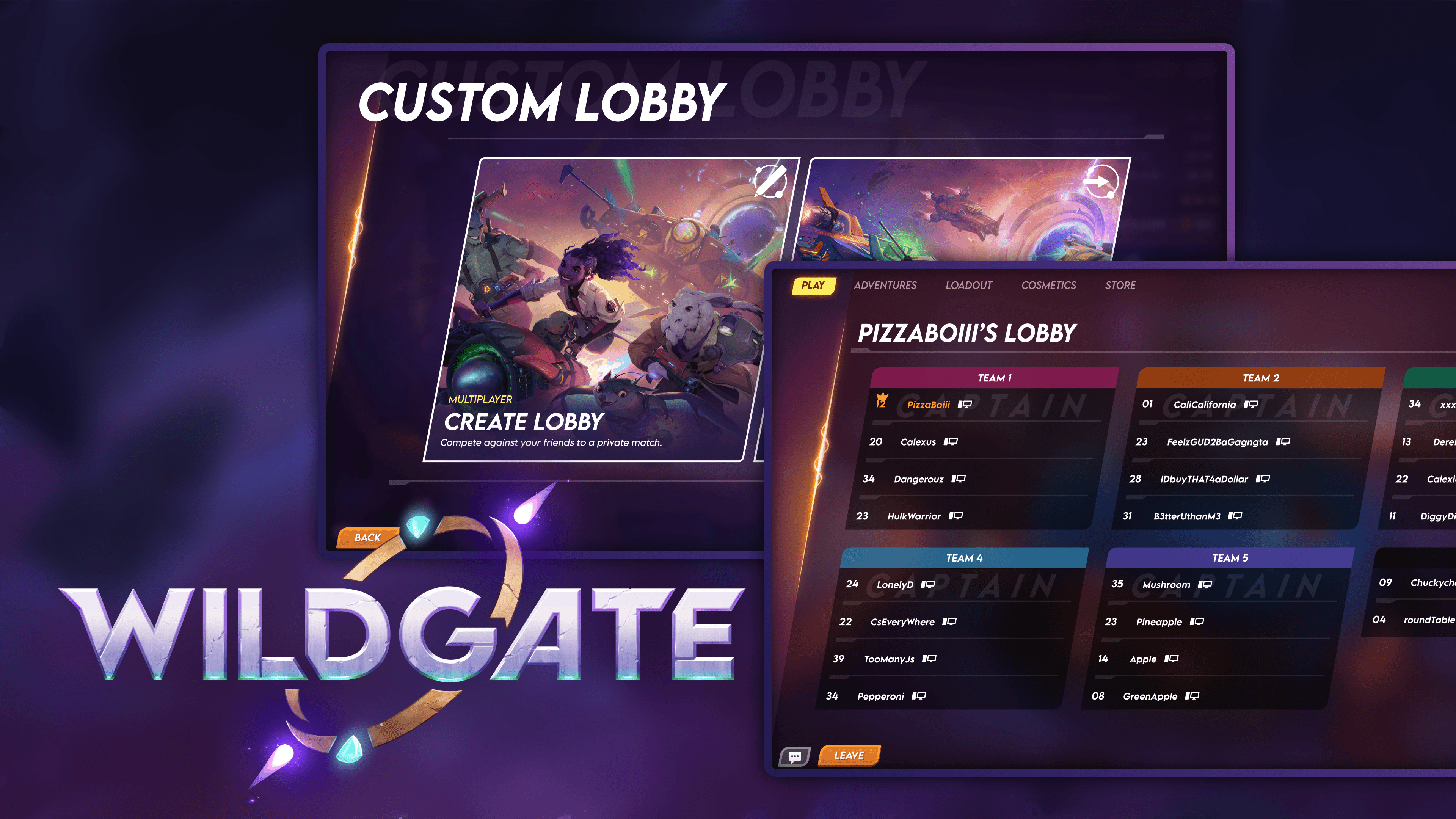Sunderfolk
I led the UX design for the mission select screen, a key entry point into combat. Collaborating with the combat designer and 2D art team, I balanced gameplay clarity, visual design goals, and production constraints. The resulting MVP met time and cost goals and went on to influence other core systems, including the game start and building upgrade screens. This project deepened my expertise in UX strategy, cross-functional collaboration, and stakeholder communication.
Role
UX/UI Designer
Feature
Owner
Timeline
2 weeks
Tools
Figma, Unity, Adobe Creative Suites
Sunderfolk is a shared turn-based tactical RPG adventure inspired by gathering around a table with friends. Up to four players adventure across the magical and dangerous Sunderlands. While built with a couch co-op experience in mind, it can be enjoyed via screen sharing remotely!
Problem
How do we maintain collaboration and social engagement across solo and party experiences?
In many games, group decision-making is handled poorly, often minimizing the input of other party members.
Research
Competitive Analysis
In popular party games like Mario Party, Smash Ultimate, and Overcooked, a single player typically makes decisions for the entire team, establishing a competitive energy.
Key Takeaway
How can we make shared decisions feel meaningful for every player, which will encourage open communication and social moments?
Starting Layout
Engineers created this initial layout to provide basic functionality for early playtests. Information is split 60% main screen and 40% personal screens, resulting in a fragmented experience.

Player Feedback
& Observation
Players found the scattered information confusing and distracting, often leaving them unaware of key details.
The current experience does not meet players’ expectations as it feels lackluster.
Communication breaks down at this stage because players may start a mission without their teammates noticing.
Design
Concept
Card Draw Voting
I aimed to expand our personal to main screen card mechanic into a more immersive experience. All players drag their phone screen cards onto the main screen, combining them to form a larger, cohesive visual representation of the mission. Key features are:
Optimized information distribution: 10% on main screen, 90% on personal screen for accessibility and solo play.
A shared moment looking up at the main screen opens body language and encourages player discussion.
Intuitive navigation and polished layouts to enhance overall user flow.
Layout Organization
From the previous design, I recognized the need to improve information distribution, and after exploring several approaches, I arrived at this solution:
10% Main Screen
Provides a visual preview of the quest, such as environment or enemy type, offering context without revealing full details.
90% Personal Screen
Prioritizes the solo viewing experience, allowing players to engage at their own pace.
Improves accessibility by letting players take their time reading and making informed choices.
Cards display key information (level, main or side mission, encounter type, duration) to help players quickly assess whether to explore further.
Tappable Shortcuts
Streamlined user flow integrates seamlessly with equipment, deck customization, and loot discovery.
Enemies, Allies, Terrain are categorized (based on encounter guide) with clickable descriptions detailing their behavior and drop types.
The “Ready Up” flow has been refined and begin only once all players have confirmed, ensuring coordinated starts.
Lofi Wireframes
With a clear understanding of layout organization, I moved forward with the visual design of the main and personal screens. I focused on making information digestible and intuitive through thoughtful use of 2D art, iconography, and labeling.
Testing
Through qualitative testing, leadership discussions, and pitch reviews, we confirmed this as a strong UX direction. However, we needed to reassess the production costs before moving forward.
Simplify Engineering
Card swiping wasn’t feasible at this stage without increasing production costs. Finding a way to preserve the intended design while minimizing engineering effort became key to improving efficiency and staying within scope.
Lessen 2D Art
In the initial pitch, the art assets were too large and costly to produce. I focused on simplifying the art requirements while maintaining the same visual narrative and clarity, ensuring players could still easily understand their destination and mission context.
Polish & Reskin
Using the visual pillars set by the UI Artist, and I created additional UI assets for this design. Then implemented these assets directly into Unity to ensure the screens met release-quality standards.
Solution
Solo vs Party
Engaging experiences that remain informative and clear for all players.
Accessible Information
10% Main screen & 90% Personal screen
Align & Ready-Up
Players gather at the center of the gates to vote on their choices collectively.
Learnings
Good UX/UI can extend beyond the digital screen, positively influencing players' mood and energy.
This was the first major feature I pitched to stakeholders and leads.
Utilize UX/UI beyond the screen to help create a more positive environment and experience for players.
Found team discussions and collaboration essential for gathering feedback and refining ideas.
Learned to balance design goals with production costs and resource limitations.
Overall, I'm proud that the final design remains a reliable and effective solution for both designers and players.
See more