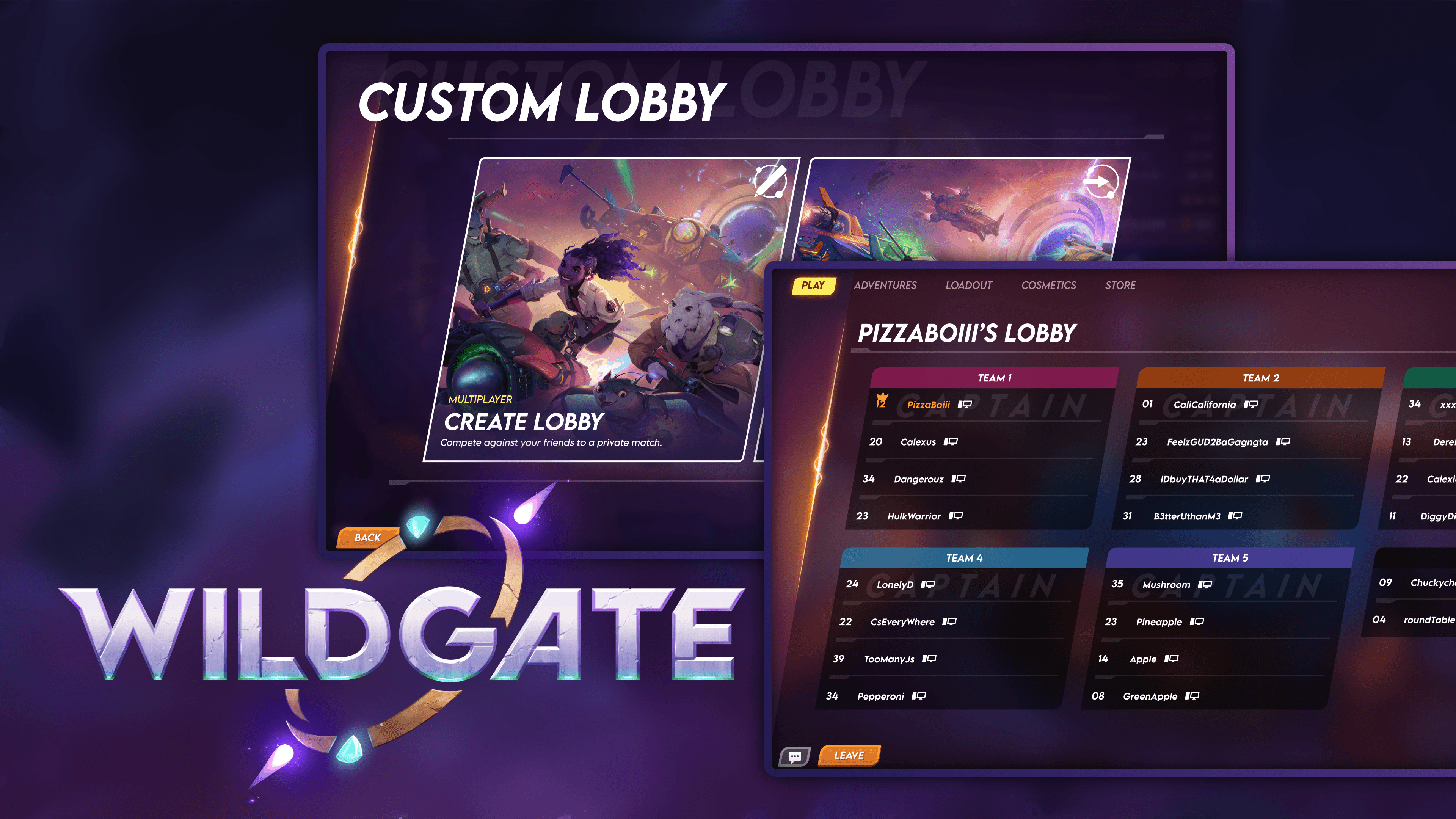An app to discover, train, and adopt with confidence.
PocketPups is a versatile cross-platform app that transforms the pet adoption experience. By integrating replicated virtual interactions, the app empowers potential pet owners to establish meaningful connections and evaluate compatibility with their chosen dogs.
Role
UX/UI Designer
Team
Solo
Timeline
5 Days (August 2023)
Project Links
CityPups is a startup that wants to help new owners find the perfect dog to adopt.
Company Goals:
Increase adoption rates.
Happier owners.
Better “forever” home for dogs.
Problem
New owners struggle with feeling confident about adopting and caring for pets.
Secondary
A 2013 American Humane Association study discovered that 1 in 10 shelter pets adopted were returned within six months. The report emphasized that inflexible expectations of new pet parents often led to pet returns, citing time, health, and behavior-related concerns.
Primary
“What stops new owners from finding the perfect companion?” Based on user responses from surveys & interviews, I’ve organized an affinity map with 3 main categories.

Key Takeaway
New owners lack confidence in their capabilities to meet the animals' requirements, resulting in dissatisfaction for both owners and pets.
User Persona
How might we help users like Ellie…
Feel confident in adopting?
Best match potential owners with their ideal dogs?
Facilitate a clearer understanding for potential owners about the unique needs and personality of each dog?

Concept
An app that enhances the adoption journey by offering replicated virtual interactions.
This allows potential owners to build connections and assess compatibility with their chosen dogs. The key features aimed to replicate real-world responsibilities:
Virtual Companion Simulation: a virtual pet that accurately replicates the unique needs, behaviors, and personality traits of the adoptable dog.
Scheduled Care Tasks: Timed and scheduled tasks, such as walks, feeding times, and play sessions.
Training Simulation: Engage in learning and practicing dog training techniques directly on the virtual pet.
Progress Tracking and Goal Setting: Set and maintain personal goals for tasks, milestones, and pet well-being, fostering a sense of accomplishment and preparedness.
Day 2: Sketch
Drawing inspiration from beloved pet games like Nintendogs, Tamagotchi, and Animal Crossing, I sought to incorporate elements from these classics into my designs, infusing a sense of gamification that transforms pet care into a joyful and playful experience.
Mobile
The mobile version acts as the app's central control hub, enabling users to engage more directly with their virtual dog, monitor their progress, and learn fundamental training skills.

Overlay & Widgets
With gamification in mind, I aimed to extend my designs to computer overlays and phone widgets, creating a cross-platform app that replicates constant pet companionship. I used the "Crazy8s" sketch exercise to develop eight variations of desktop overlays and widgets.

Day 3: Design
Site Map
Reviewing the sketches, I refined my high-fidelity designs through the creation of a site map. Influenced by pet care games, this site map prioritized the essential pet tasks (food, play, train, and health), facilitating a clearer visualization of the app's navigation for pet care.

Design System
To create the app's visual look, I used warm colors and dog-themed elements to create a friendly and playful visual look for the app's design. The screen components featured clear icons and images to represent various actions and objects.

Illustrations
I employed a vector art style to design illustrations that closely resemble the adoptable pet's appearance. This approach aimed to replicate the endearing companionship that users seek when adopting a pet by providing visuals that are both cute and relatable.

Day 4: Test
Major changes
In this design sprint, I conducted user testing with 5 participants to enhance the visual design and usability of my app.
Information
During user testing, users found the app too gamified and lacking in informative content about dog behavior. To address this, I added info icons with breed-specific advice and tips.
Overlay
During my observation, I noted the cluttered desktop overlay. While the dog house interaction was charming, it lacked purpose beyond recalling the pet. Consequently, I streamlined it into a minimal HUD indicating the pet's status and needs.
AR Icon
I aimed to add AR functionality in the app, but since AR is new, there's no clear icon yet. So, I used user testing to try different icons until I found the final one.
Day 5: Finalize
Solution
PocketPups, the solution for building bonds for happier adoptions.
Virtual Pet
Care for, train, and bond with your digital pet as it grows and responds to your actions.

Cross-platforms
Stay connected to your virtual pet journey across devices.
Augmented Reality (AR)
Bring your virtual pet to life in your real surroundings, blending the digital and physical worlds for an immersive interaction.

Reflection
Time management is crucial in a design sprint to explore ideas thoroughly and complete tasks on schedule.
During my design sprint journey in designing the PocketPups app, I've realized the immense significance of managing time efficiently. Staying mindful of time has helped me maintain a clear direction, maximize productivity, and make steady progress in shaping the app's development.
Next Steps
In the next phase of developing the PocketPups app, my focus will be on enhancing the immersion of the virtual pet experience by:
Refining Overlay Version - expanding the overlay features allowing users to fulfill pet responsibilities conveniently without the need to frequently open the app.
Content Enrichment - create specialized profiles and virtual experiences for dogs with unique needs in the app.
See more